How To - WapcamLet
WapcamLet is very easy to use and to configure
Configuration
Once you complete the easy setup, you won't have to worry about config anymore. Let's see how one configures WapcamLet:
In the main menu, click on the "Config" button, you arrive on this screen:
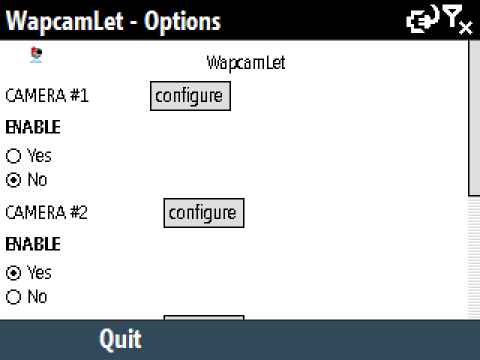
This first screen gathers all the four images sources (cameras) with a simple configuration button and an activate/deactivate option.
Choose 'Yes' to activate the source. We will see later on that you change that directly from the control screen.
Then, click on the "configure" button of one of the camera and you arrive to the following screen:
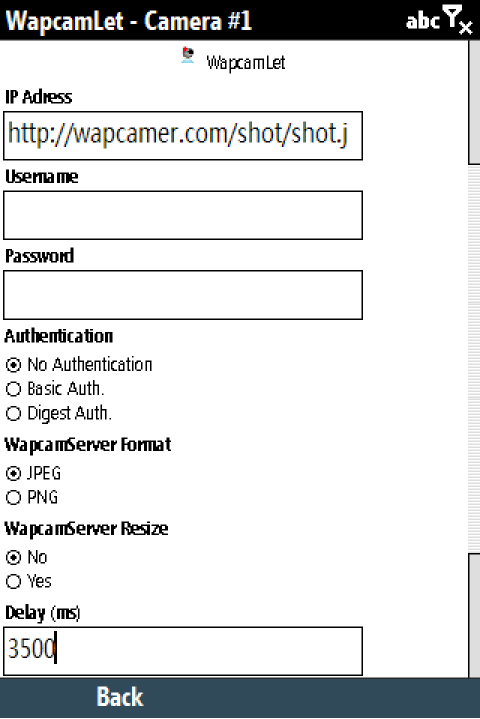 * IP Adress: type in the URL to retrieve images from the internet.
* IP Adress: type in the URL to retrieve images from the internet.
* Username: your username (in case of restricted access)
* Password: your password (in case of restricted access)
* Authentication: choose the authentication method.
* WapcamServer Format: To use with WapcamServer, in case of your old mobile is unable to read JPEG images, WapcamServer replaces them with PNG images.
* WapcamServer Resize: To use with WapcamServer, it optimizes the size of retrieved images in an effort to reduce bandwidth and data consumption.
* Delay: delay in milli-secondes before an image source (camera) is refreshed.
USE
 From the main menu, click on the "Start" button
You arrive on this kind of screen:

The possible actions are the following:
* Left Soft Key: start/stop the network connection and the downloading of images.
* Right Soft Key : back to the main menu
* Key 1: Activate/deactivate one camera
* Key 2: move the cursor up
* Key 4: move the cursor left
* Key 5: toggle between one camera/mosaique
* Key 6: move the cursor right
* Key 8: move the cursor down
* Key '*' : toggle between console mode / viewing mode


